Manychat Action
Manychat is a visual chatbot design tool for Messenger, Instagram DM, and Whatsapp. This section covers an exclusive Manychat Action developed for Manychat to manually configure (no AI) a Manychat bot to communicate with Google Sheets and output content for Instagram DM and Facebook Messenger.
Note: If you are a Manychat user and want to connect AI to read and write data with your Manychat bot, you will need to use the Botsheets API and an example configuration is provided.
How the Manychat Action Works
Actions live inside of the Manychat Flow Builder. You can configure Actions to search for data stored in a Google Sheet to dynamically generate cards, galleries and selection lists (a webview with checkboxes, radio buttons, and drop down menus).
The Botsheets Action for Manychat is an add-on, meaning that it is priced separately from our primary Botsheets plans. You use can use one Botsheets Action Key on an unlimited number of chatbots. Unlike our message credit system for AI, each message counts as one request.
Free | Lite | Pro | Platinum | |
| Requests Per Month | 100 | 10,000 | 100,000 | Unlimited |
| Chatbots | Unlimited | Unlimited | Unlimited | Unlimited |
| Cost Per Month | $0 | $19 | $49 | $149 |
Requirements
- A Manychat Pro account ($15 / mo)
- A Botsheets Action Key for Manychat
- A Botsheets Action Account to manage your Key and Billing.
- A Botsheets Action Toolkit (Google Sheet template + Manychat template)
Action Toolkits
Each Toolkit consists of a Google Sheet template you will copy to your Google Drive where you can set up your data, a Manychat template which includes the Botsheets Manychat Action along with example flows on how to read and write to Google Sheets, and a document which explains how to configure your Manychat bot.
Platform | Google Sheet Template | Manychat Template | Configure | |
| Starter Kit | Sheet Install | Manychat Install | Configure | |
| Starter Kit | Messenger | Sheet Install | Manychat Install | Configure |
| Health & Beauty | Messenger | Sheet Install | Manychat Install | Configure |
| Automotive | Messenger | Sheet Install | Manychat Install | Configure |
| Real Estate | Messenger | Sheet Install | Manychat Install | Configure |
| Ecommerce Lite | Messenger | Sheet Install | Manychat Install | Configure |
| Ecommerce CX | Messenger | Sheet Install | Manychat Install | Configure |
| Ecommerce Native | Messenger | Sheet Install | Manychat Install | Configure |
| Restaurants | Messenger | Sheet Install | Manychat Install | Configure |
Once you have obtained your Botsheets Key, made a copy of a Google Sheet template, installed the corresponding Manychat template, and used a guide to configure the setup, refer to the rest of this document to understand how to build chatbots with the Botsheets Manychat Action.
Where to find the Action
Once you install one of our Toolkits, each of which comes bundled with a Botsheets Manychat Action, it will then add it to your list of Manychat Actions in the Flow Builder.
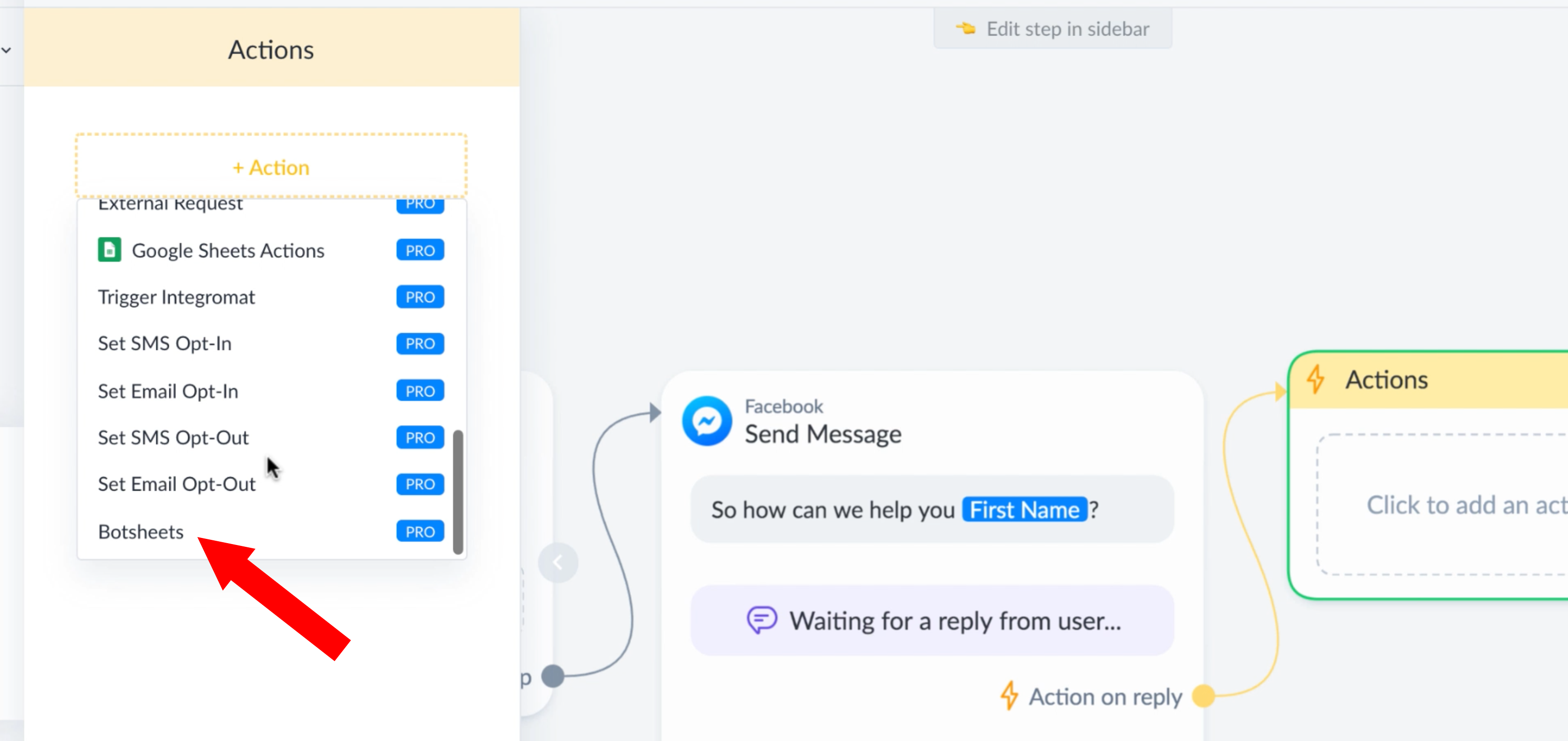
You can set commands to browse data and dynamically search and generate dynamic card responses, generate text responses, or take columns of Google Sheet data and output selection lists so users have the ability to select from checkboxes, radio buttons, and drop down menus through a chatbot.