Getting Started
Setup
To get started with Botsheets you'll need a Google Account. Botsheets needs full permissions so it can not only read your data, but also write data to Google Sheets.
Sign in With Google
Sign in with your Google Account. If you're an agency, or plan for a team to access the Botsheets dashboard, you'll want to create or use a Google Account that you can share with others, unless you feel comfortable providing someone else login access to your own Google account. We currently do not multi-user accounts, or workspaces.
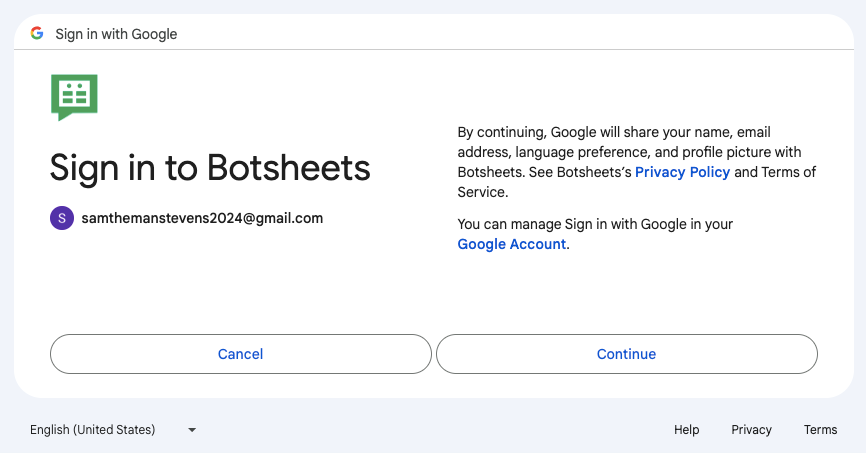
You first provide basic access to your Google profile, but then we request permission to Google Sheets to see, edit, and delete your Google Sheets.
Permissions Required
All requested permissions are required and must be selected for Botsheets to work. Permissions are broad and do not take into account specific use cases. We take your privacy and security seriously. We never access or use a specific Google Sheet unless you explicitly share it with us.
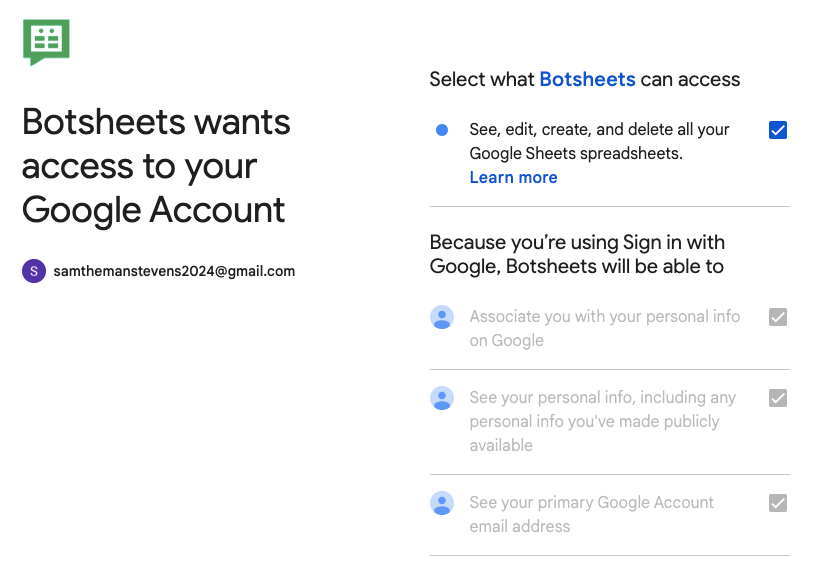
If you don't select it and proceed, you'll be prompted to provide permissions again.
Once you provide the necessary permissions, you'll be taken to our dashboard where you can create new chatbots, or access ones you have already created.